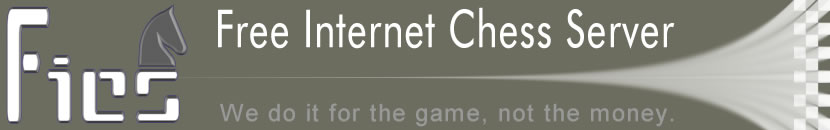|
Registering on FICS: Membership with FICS is completely free.
To register on FICS, simply press the 'Register' button in the menu on
the left side of our homepage, http://www.freechess.org press the
'registration form' button, complete the registration form and press
the 'send information' button.
You will need to supply:
- your full name.
- a handle (the name you will use while on the server).
- your e-mail address (which may not be a free e-mail address
such as hotmail).
Your email address and name will remain confidential, and will only be
shared with the FICS administration and yourself.
Please remember:
You must enter both the First Name and your Family Name fields. The
Middle Initial is optional; do not use non-letter characters, such as
accents or hooks in the First Name and Family Name.
Your handle must be at least 3 characters long and cannot exceed 17
characters. It can only contain letters; numbers and symbols will NOT
be accepted. Be sure you have entered your email address correctly since
it will be used to send you a password.
When done correctly, the registration process is a series of two emails.
The first email you will receive will be a reply from the server which
will verify the information you submitted. This email will also include
an activation code and a link to another webpage where you will need to
enter the activation code and the handle you selected. This information
is case sensitive, please enter it exactly as it was sent to you on in
your FICS Registration email. Upon entering this information, the server
will immediately send you your password.
Please note: The account activation code from this first email is NOT your
FICS password. It is an activation code used to activate your account
initially via the web. Your FICS password will be sent to you shortly after
your account is activated.
If there are any errors in the information when you receive your activation
code, please continue through with the registration process. This
information can be corrected at a later time. This is why it is essential
that you enter your information correct the first time. If you need to
correct the information from your activated account, please contact an
administrator online or through support@freechess.org within five (5) days
after activating your account.
A final email message will be sent containing your initial password for the
server after the account has been activated. The process when done correctly
only takes about 5 minutes. :)
**** Be sure to read "help handle" on the server's online help regarding
**** handle name policy! Once you have an account, we do not change your
**** handle. We will make minor spelling corrections within the five (5)
**** day grace period, so please; select a handle that you will want to keep.
SPECIAL NOTES:
(1) YOUR NAME AND EMAIL ADDRESS WILL BE CONFIDENTIAL INFORMATION. Admins
will not disclose your real name or email address to other users. (See
"confidentiality" help file.) This information will be displayed in your
finger notes for YOU to read and make sure that it is accurate, but it will
NOT be displayed to other users when they finger you (see "finger" help file).
(2) PLEASE SELECT YOUR HANDLE CAREFULLY! We do not change handles for
accounts once they have been created. So choose a handle that you are willing
to keep. If for some reason the handle you want is already taken, you will be
notified. Check in advance whether a handle is already being used; use the
"handles" command for this purpose. Lastly, your handle must not be offensive!
Offensive handles will be removed. (See "handle" help file.)
(3) ONLINE REGISTRATION WILL BE LIMITED. Email registration provides
security for users and reduces mistakes. Contact an admin about registration
if you have difficulties with email registration or if it is impossible for
you to use email for one reason or another.
(4) MASTER TITLES: Please tell us if you are an FM, IM or GM (master's titles
for international competition). We can include you on our master's lists.
(5) DUPLICATE ACCOUNTS (Part 1): You are allowed to have only ONE, regular
account registered on the server. Duplicate accounts are not permitted,
unless the additional accounts are for special purposes, such as computer,
team or blindfold accounts. If you want an additional account for a special
purpose, please contact an admin. Binford is currently the admin who handles
the special accounts. Users with unauthorized, duplicate accounts risk being
banned form the server.
(6) DUPLICATE ACCOUNTS (Part 2): For the most part, we permit only one
registered account for a given email address. Exceptions can be made for
families, and occasionally for other reasons. However, if the user of one of
these accounts misbehaves, the sanction may be imposed upon the entire set of
accounts for that email address. To register more than one account on the
same email address, contact an admin online and explain your situation.
(7) TOTAL SERVER ACCOUNTS: In order to see how many registered accounts are
on the server, type "help totals".
(8) REGISTERING A COMPUTER ACCOUNT. Computer accounts are esignated by the
symbol (C) . It is forbidden to register computers through email. You need
special permission to use chess playing software for rated games on this chess
server, and you can have a computer account *only if* you already have a
regular account on the server. You can read details about computer accounts
in the help file: help computers. You may also find an application template
in the help file: help computer_app
(9) REGISTERING A BLIND ACCOUNT. Blindfold accounts are special accounts
for users who wish to play without sight of a board. Blind accounts are
designated by the symbol (B). Blind accounts are marked with (B) behind handle
names and all blind accounts are listed in =blind. There are special rules for
these accounts, so please read the help file for more clarification. To apply
for blind account, message blind and include the handle that you would like to
use as your blind account.
(10) REGISTERING A TEAM ACCOUNT. Team accounts are for groups of players
(whether human or computer) to play chess matches against either individual
players or other teams. Team accounts are designated by the symbol (T). These
accounts are designed for relatively stable groups of players, in contrast to
teams formed spontaneously for just one match (see "teamgames" help file).
Good examples would be chess clubs at schools or companies. To apply for a
team account, please read the help file: help team Please message your team
account request to Binford. Be sure and list the team members.
See Also: abuser blind computers computer_app confidentiality
email finger handle handles showlist team totals
[Last modified: September 6, 2000 -- afw]
|